How Slack Sender Works
Learn How Namirasoft Slack Sender Works
Namirasoft Slack Sender receives updates, alerts, and notifications from Namirasoft Notification Sender, then forwards them to your Slack channels in real time. It integrates smoothly into your workflow, ensuring timely delivery without delay.
Read on to see how it works.

Step 1: Create Your Namirasoft Account
To use Namirasoft Slack Sender and all other Namirasoft products, you’ll first need to create a free Namirasoft Account.
Step 2: Access the Slack Sender Console
To begin using Namirasft Slack Sender:
- Go to the Namirasoft Slack Sender Console
- Click “Create” under the Provider Menu: This will allow you to set up your provider to receive messages and notifications from Namirasoft Notification Sender.


Step 3: Create a Provider
In this step, you’ll create a provider in the Slack Sender Console by entering the necessary details.
Follow these steps:
- Enter a Provider Name: Give your provider a name to identify it.
-
Choose a Type: Select the type for receiving alerts (currently, the only option is Channel Bot).
-
Enter Bot Token: Paste the Bot Token you obtained earlier. Learn how to create and get a Slack bot token.
-
Enter Channel ID: Specify the Slack Channel ID where messages will be delivered. Learn how to get Slack channel ID.
Once you’ve entered these details, click Save, and your provider will be set up.
Step 4: Verify Your Provider
After creating your provider, it’s time to verify it to ensure that everything is set up correctly.
Here’s how to verify your provider:
-
Check Your Slack Channel: Namirasoft Slack Sender will send a verification code to the Slack channel you specified during the provider setup.
-
Find the Code: Look for the code sent by the bot in the chosen Slack channel.
-
Enter the Code: Go back to the Namirasoft Slack Sender Console and enter the verification code to confirm that the provider is correctly linked.
Once the code is entered and verified, your provider will be ready to start sending messages and receiving alerts.
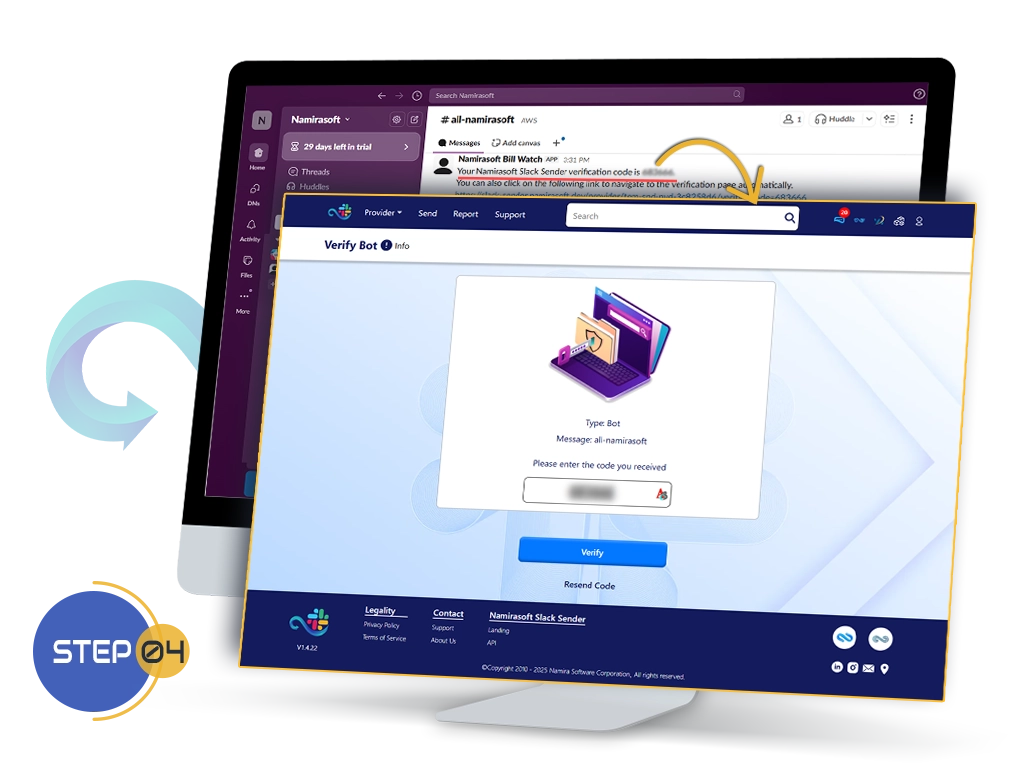

Step 5: Send Messages Manually
To send messages manually:
-
Open Slack Sender Console: Go to the Send section in the console.
-
Enter Your Message: Type your message along with the relevant information (e.g., provider details).
-
Click Send: Deliver the message to your selected Slack channel.
Step 6: Connect with Namirasoft Notification Sender
To automate message delivery:
-
Visit the Namirasoft Notification Sender How It Works page: Follow the steps to connect Namirasoft Slack Sender with Namirasoft Notification Sender.
-
Set Up the Integration: Complete the integration by following the provided instructions.
-
Automatic Alerts: Once set up, Namirasoft Slack Sender will forward alerts to your Slack channels automatically.

Ready to Deliver Messages Through Namirasoft Slack Sender?
How it Works FAQs
Answers to common questions about how to get started and use Namirasoft Slack Sender
1. How do I get started with Namirasoft Slack Sender?
To get started, first create a Namirasoft Account. Then, log into the Namirasoft Slack Sender Console to begin setting up your provider and connecting it with your Slack workspace.
2. What is a provider, and how do I create one?
A provider is the link between your system or app and Slack Sender. To create a provider, go to the Namirasoft Slack Sender Console, click on "Create" under the Provider menu, and fill in the necessary details: provider name, bot token, and channel ID.
3. How do I verify my provider?
Once your provider is created, Namirasoft Slack Sender will send a verification code to your selected Slack channel. To verify, enter this code, and your provider will be ready for use.
4. Can I send messages manually using Namirasoft Slack Sender?
Yes, you can manually send messages to your Slack channels. Simply open the Namirasoft Slack Sender Console, enter the message, and click Send to deliver it to your selected channel.
5. How can I automate message delivery?
To automate message delivery, connect Namirasoft Slack Sender with Namirasoft Notification Sender. Follow the instruction on the How It Works page to start receiving alerts automatically in your Slack channels.
6. What’s the difference between manual message sending and automation?
With manual message sending, you type and send messages on-demand. For automation, Namirasoft Slack Sender will forward messages, alerts, and notifications to your Slack channels automatically based on triggers in your workflow.

