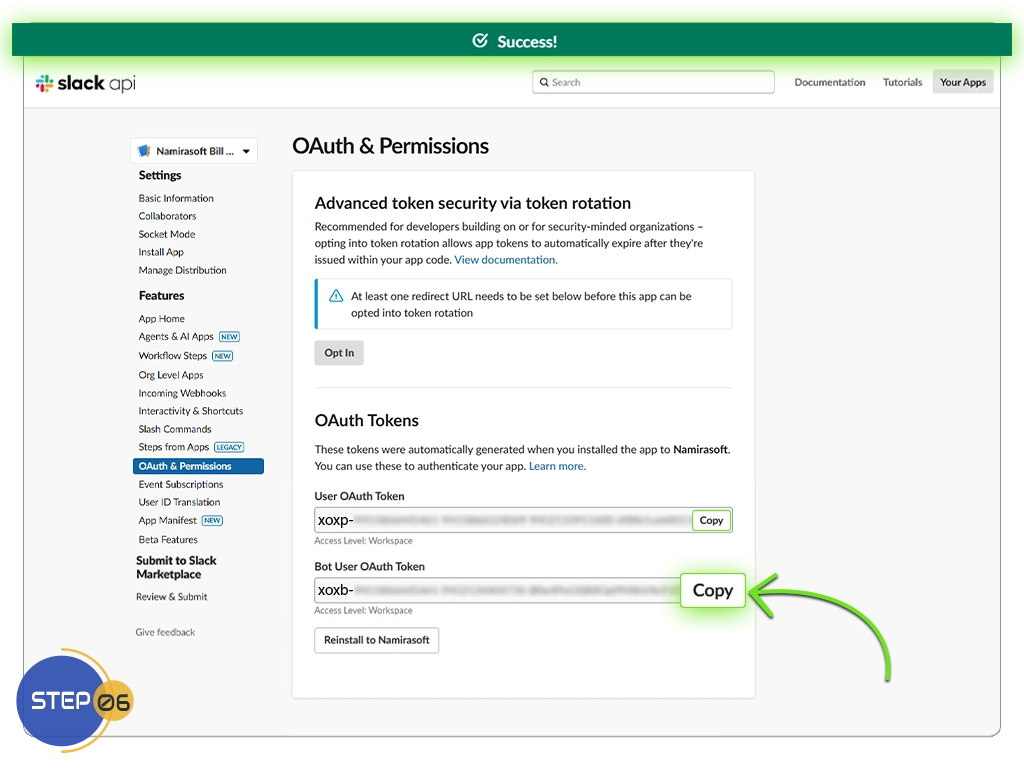How to Create and Get a Slack Bot Token
Follow this step by step guide to create a Slack bot token and connect it to Namirasoft Slack Sender. We made the setup quick and easy for you.
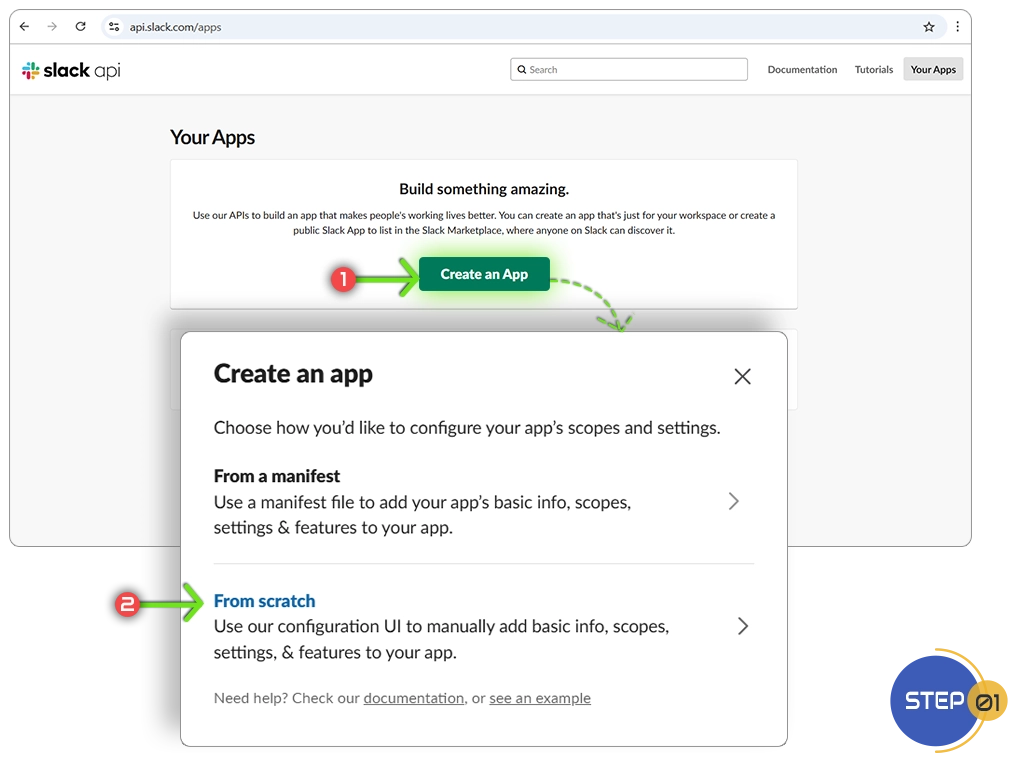
Step 2: Name your app and select a workspace
-
Enter a name for your app
-
Select the workspace where you want the app installed
-
Click Create App
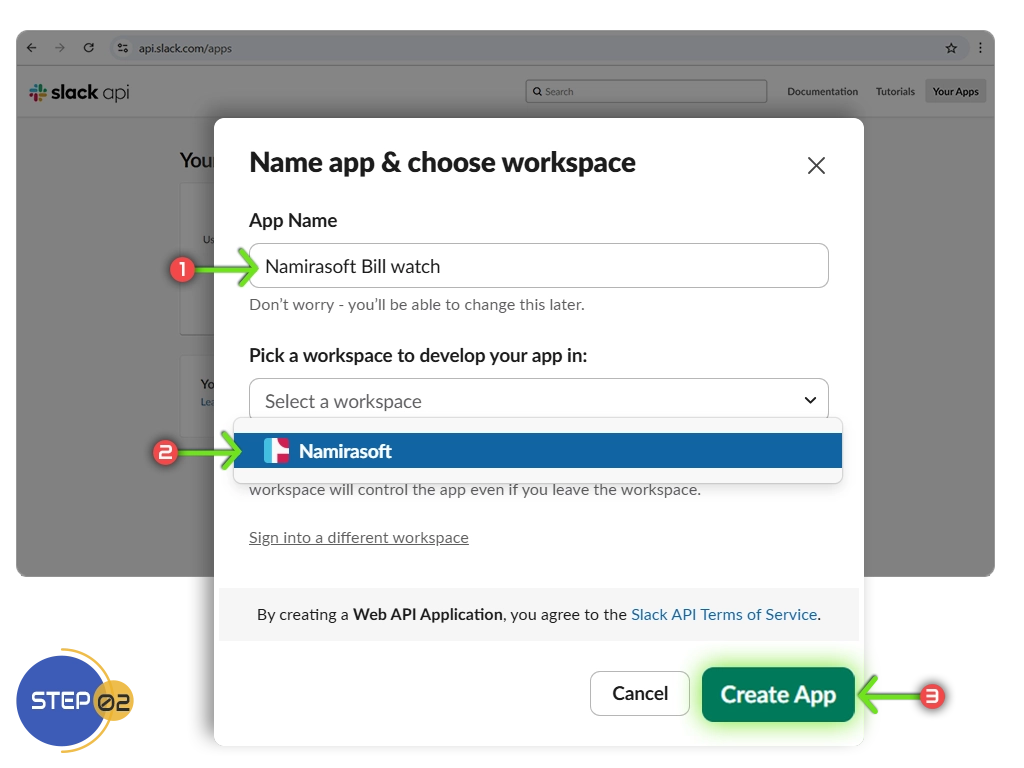
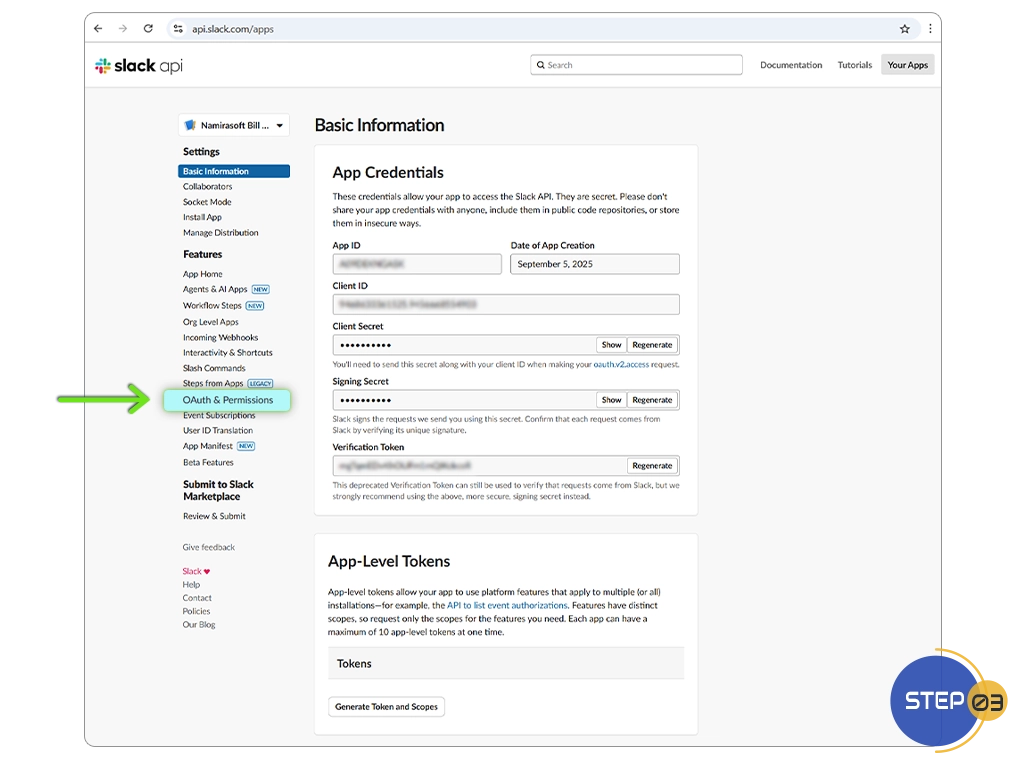
Step 3: Open OAuth & Permissions
-
Go to your app dashboard
-
In Basic Information, you can see the App Credentials
-
In the left sidebar under Features, click OAuth & Permissions
Step 4: Add Bot Token Scopes
-
Scroll down to Scopes
-
Under Bot Token Scopes, add:
-
-
assistant:write
-
-
-
chat:write
-
-
-
chat:write.public
-
-
Optionally, assign admin role for the user if higher-level access is required.
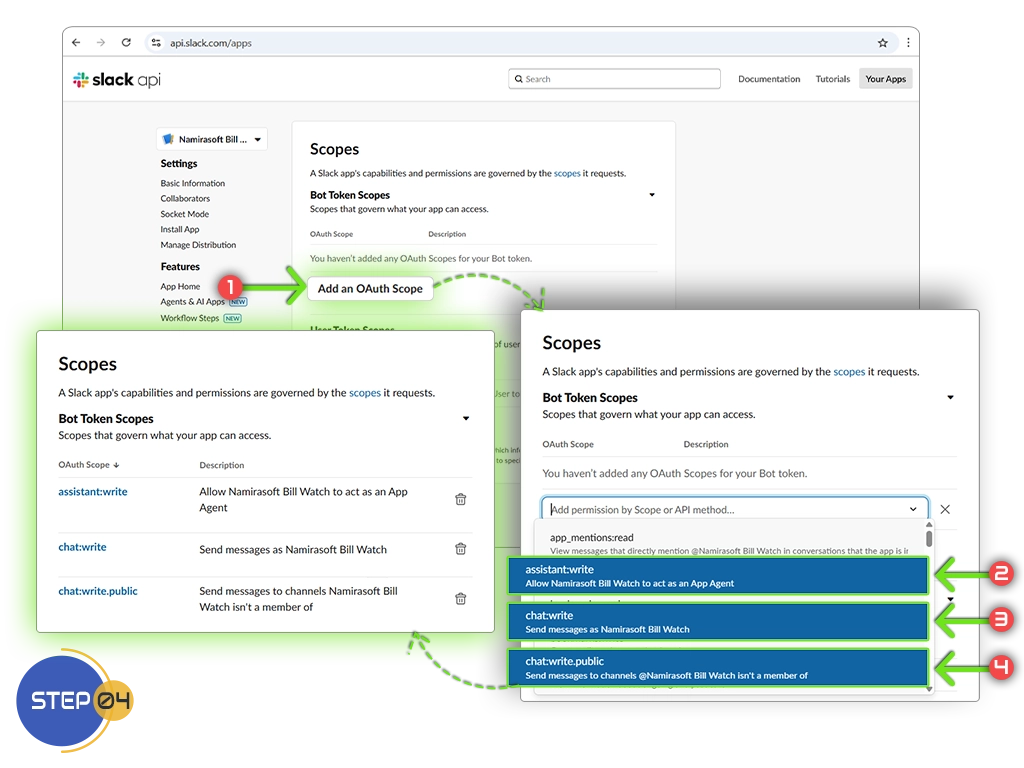
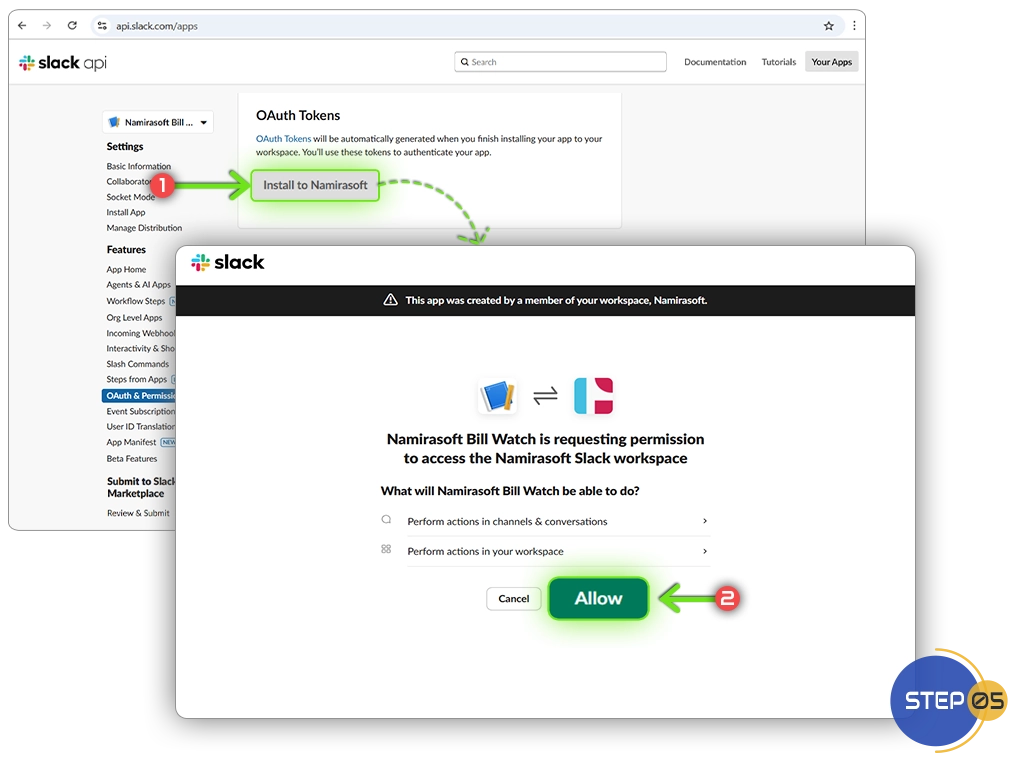
Step 5: Install the app to your workspace
-
Scroll up to the top of OAuth & Permissions
-
Click Install App to Workspace
-
Click Allow when prompted
Step 6: Copy your tokens
-
Slack will generate two tokens under OAuth Tokens for Your Workspace:
-
-
User OAuth Token (starts with
xoxp-…)
-
-
-
Bot User OAuth Token (starts with
xoxb-…)
-
-
Use the Bot User OAuth Token when creating a provider in Namirasoft Slack Sender