How Credential Works
Connect. Secure. Authenticate.
Namirasoft Credential is the trusted gateway between your cloud providers and the Namirasoft applications that rely on them. Here’s a step‑by‑step look at how it works, so you know exactly how your credentials are handled, secured, and applied.
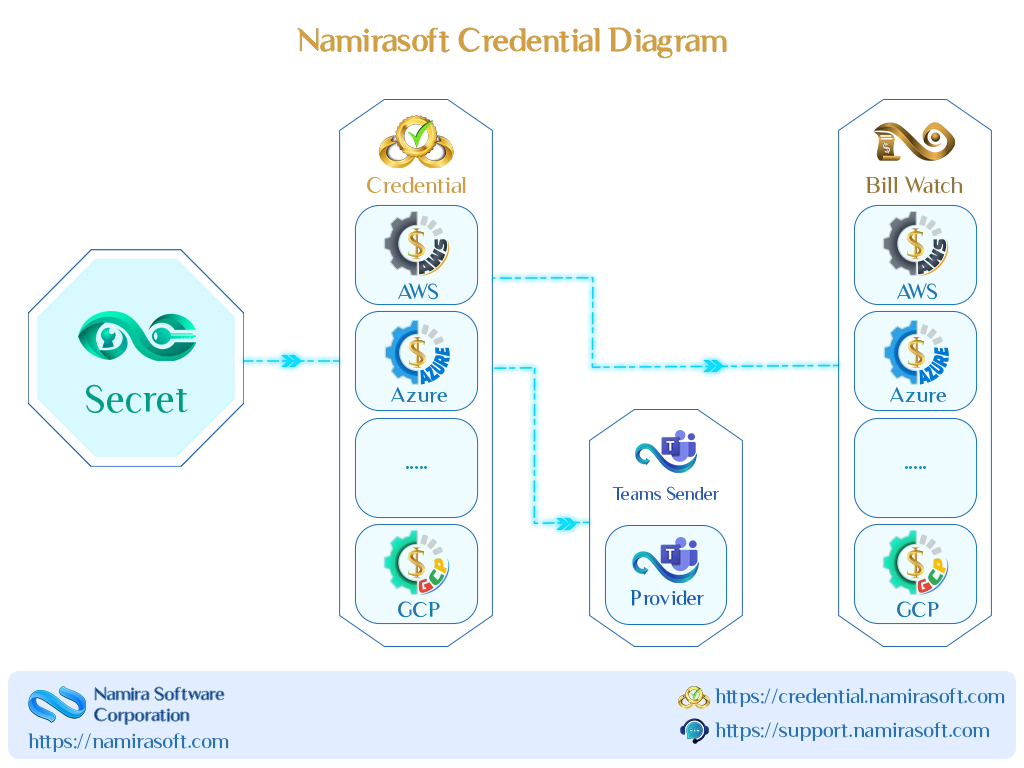

Step 1: Sign Up
Your journey starts by creating a Namirasoft Account. This single account gives you access to all Namirasoft apps, including Credential.
Step 2: Choose Your Cloud Provider
Open the Namirasoft Credential Console. At the top of the page, select the cloud provider you want to create a credential for, then choose Create from the dropdown menu.


Step 3: Enter Your Credential Details
Fill in the required fields for your chosen provider:
-
AWS: Name, Access Key, Secret Key, Description (optional).
-
GCP: Name, Credentials (JSON), Description (optional)
-
Azure: Name, Client ID, Client Secret, Tenant ID, Description (optional)
Step 4: Credentials Encrypted and Ready for Use
-
Namirasoft Secret stores credentials in encrypted form.
-
Namirasoft Credential retrieves the encrypted data and groups it into a credential record.
-
Namirasoft apps such as Namirasoft Bill Watch can use these credential securely whenever needed.

Ready to Take Control of Your Cloud Access?
How It Works FAQs
Answers to common questions about how to get started and use Namirasoft Credential.
1. Do I need to sign up before using Namirasoft Credential?
Yes. You must create a Namirasoft Account before accessing Namirasoft Credential. This account gives you access not only to Namirasoft Credential but also to all other Namirasoft products.
2. Does Namirasoft Credential store my sensitive data?
No. Sensitive information (like access keys, secrets, and credentials) is securely handled by Namirasoft Secret. Namirasoft Credential never stores sensitive data itself; it retrieves data from Namirasoft Secret when needed.
3. What cloud providers does Namirasoft Credential support?
AWS, GCP, and Azure are currently supported. You can register credentials for any of these platforms in Namirasoft Credential.
4. How do Namirasoft apps access my credentials?
Supported Namirasoft apps, like Namirasoft Bill Watch, use the Credential field to link directly to Namirasoft Credential. These apps retrieve required authentication data through this connection.
5. Can I edit or delete a credential after creating it?
Yes. You can edit or delete your credential details anytime from the Namirasoft Credential Console.
6. Is there a limit to the number of credentials I can create?
There are currently no hard limits on the number of credentials you can create. You’re free to manage as many as your workspace or workflow requires.

