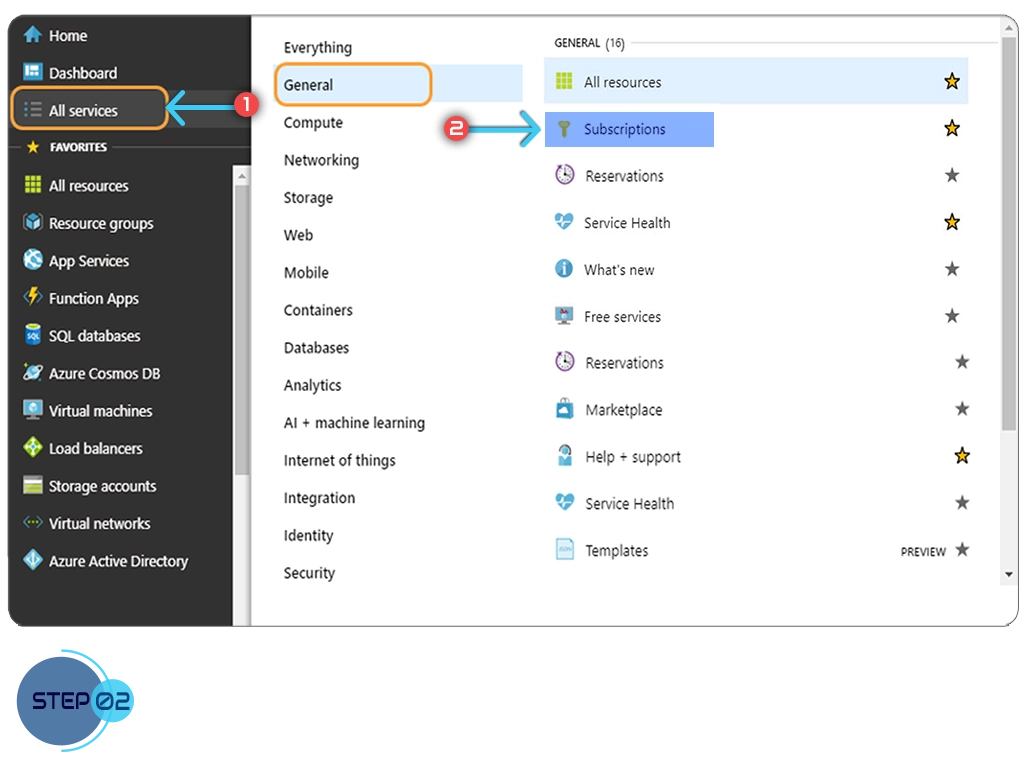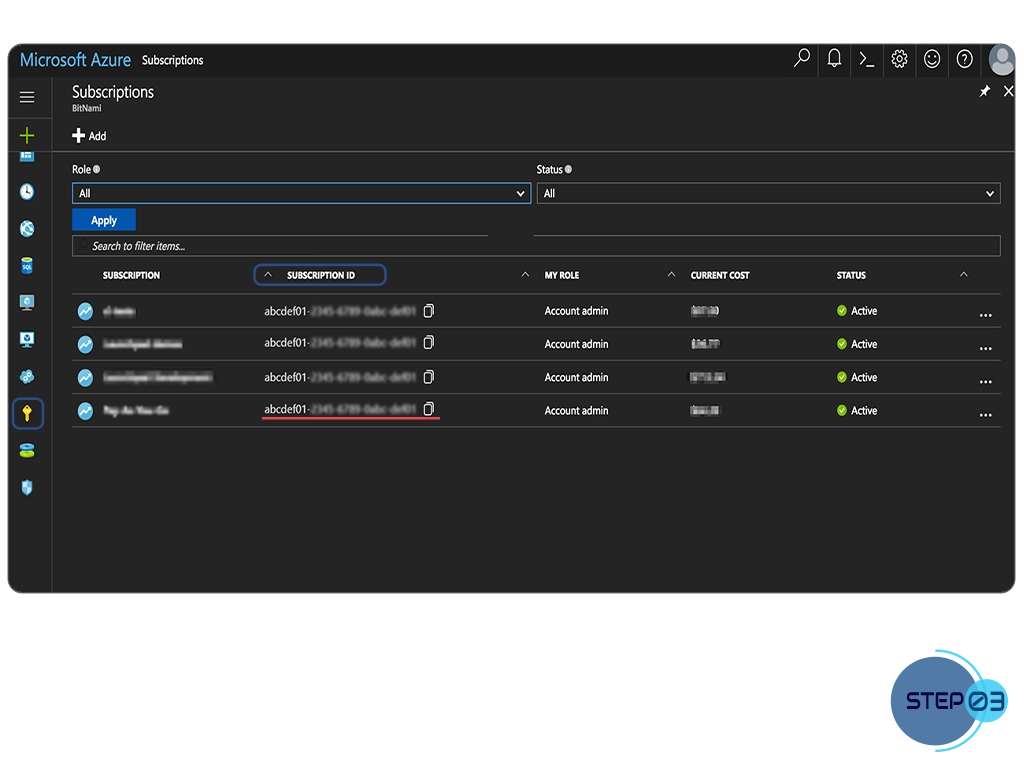Find your subscription in the list and copy the Subscription ID shown.
How to Find Your Azure Subscription ID
Your Azure Subscription ID is a unique identifier for the subscription you want to monitor or manage.
Follow the steps below to locate it.
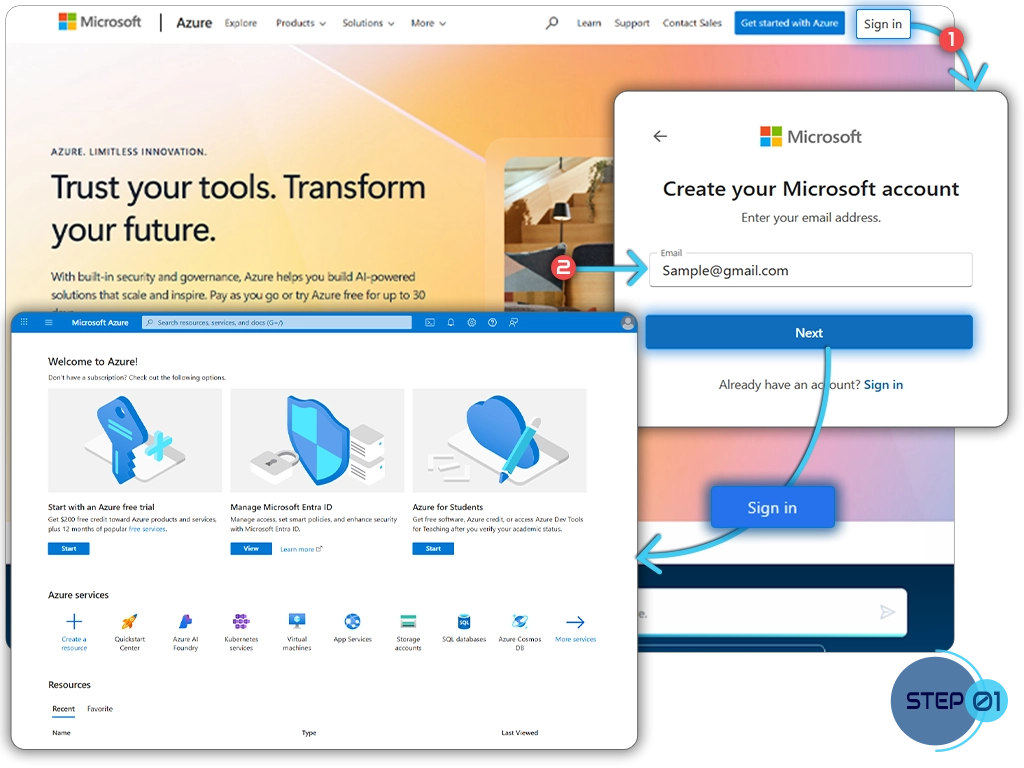
Step 1: Sign in to Azure Portal
Go to the Microsoft Azure Portal and log in with an account that has Owner or User Access Administrator permissions.
Step 2: Open Subscriptions
From the left-hand menu, select All Services, then open Subscriptions.