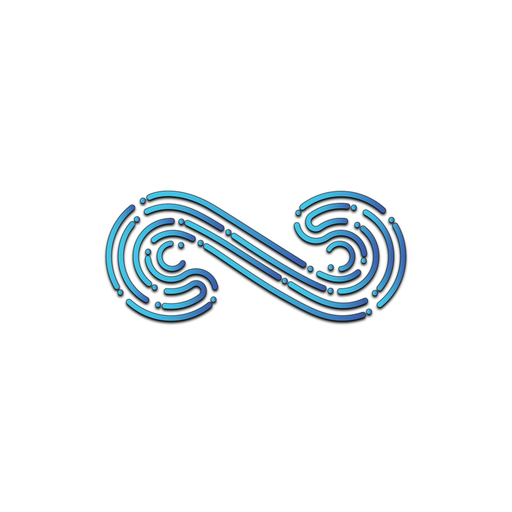User
Account creation is the initial step towards accessing and utilizing our services, a collection of powerful tools and personalized features designed to enhance your online experience.
Who Is a User?
In Namirasoft Account, a user is an individual who has registered for an account on the platform and interacts with its features, functionalities, and resources.
Steps to Register For a Namirasoft Account
To get started, follow these steps on the Register page:
- Enter Your First and Last Name:
This helps us address you properly and personalize your experience on our platform. - Provide Your Email Address:
Your email serves as your unique identifier and primary communication channel.
You will need to verify your email by entering the confirmation code sent to you. - Enter a Valid Phone Number:
Adding your phone number provides an extra layer of security and helps verify your identity if needed.
You will also need to verify your phone number with a confirmation code sent to it. - Select Your Country of Residence:
This ensures compliance with regional regulations and allows us to tailor services to your location. - Enter Your Date of Birth:
This is to verify you meet the minimum age requirements. Additionally, you may receive birthday gifts or extra facilities based on your birth date. - Choose a Strong Password:
Create a secure password with a minimum of 8 characters. It should include numbers, at least one uppercase and one lowercase letter, and special characters for added security.
Important:
- We value your privacy. Please review our Privacy Policy for detailed information on how we collect, use, and protect your data.
- Your security and privacy are top priorities, and your data is handled with care and confidentiality.
Advantages
- Single Registration:
With one set of login credentials, you can access all Namirasoft services, saving time and effort by avoiding multiple usernames and passwords. It simplifies managing all activities from one central account. - Comprehensive Account Management:
Manage your entire account from one central location, including updating your profile or changing your email. Namirasoft Account gives you full control over all aspects of your profile, ensuring that managing your account is both streamlined and user-friendly. - Effortless Access to Services:
From using new services to handling existing ones, Namirasoft Account ensures everything is integrated and easily accessible. Managing all your services, with one account, eliminates the need to juggle multiple platforms for different Namirasoft services. - Enhanced Security:
Your security is paramount. Namirasoft Account ensures that your personal data and login credentials are safeguarded. Rest easy knowing that your activities and sensitive information are protected, allowing you to focus on using our services with peace of mind.
Are You Ready to Start?
Need More Help?
For additional information, please refer to the Related Posts section, where you’ll find detailed explanations of each step, or visit the FAQs section for answers to common questions.
If your question remains unanswered, don’t hesitate to reach out to us directly via our Support page.
Related Posts
Profile
FAQs
Find answers to the most common questions about User.
Get the information you need quickly and easily.
How can I register for a Namirasoft Account?
You can create a Namirasoft Account in two ways: 1. by manually providing the required information during registration, or 2. by logging in with your Google account for faster access.
Will my Google account information be safe if I use it to register or log in?
Yes, any information shared through your Google account will be processed according to our Privacy Policy. We’re committed to keeping your data secure and private.
Can I switch between manual and Google login?
Once registered with your Google account, you can choose to log in manually as well. To use the manual login option, you’ll need to set a password first.
Can I register for a Namirasoft Account through other Namirasoft services?
Yes, you can simply register for a Namirasoft Account through other Namirasoft services as well. If it is Namirasoft Landing, click on the "Go to Console'' button and if it is Namirasoft Console, click on “Login”. Follow the on-screen instructions to provide your personal information, such as your name, email address, phone number, and password. Once registered, you'll have access to all Namirasoft services with the same login credentials.
Why do I need to verify my phone number?
Verifying your phone number adds an extra layer of security to your Namirasoft Account. It helps us ensure your identity and provides a way to recover your account if you lose access to your email or password. This verification also allows us to send important notifications or updates directly to your phone.
Why is email verification necessary?
Email verification is crucial for securing your Namirasoft Account. It confirms that the email address you provided is valid and belongs to you. This ensures you receive important communications, such as account updates, password recovery options, and security alerts.
Can I edit the information I entered during registration?
Yes, you can update your registration information at any time. Simply go to the Profile page, where you can modify details like your name, phone number, email address, and other personal information. Keeping your data up-to-date ensures the accuracy and security of your account.
Can I have two accounts?
Namirasoft Account allows only one account per user for security and management purposes. Having a single account ensures a streamlined experience and prevents conflicts across services. If you need to manage multiple accounts, consider using different information when registering.
How do I recover my account if I forget my password?
If you forget your password, you can easily recover your account by clicking the "Forgot Password" link on the Login page. You'll receive instructions to reset your password via your verified email address.
What should I do if I no longer have access to my registered email or phone number?
If you've lost access to your registered email or phone number, edit your information on the Profile page or contact our support team via Support page.
How can I delete my Namirasoft Account?
If you wish to delete your account, you can request it on the Delete Account page. Your account will then be marked as inactive. During this period, you have the option to cancel your deletion request if you change your mind. However, if your account remains inactive for 90 days, it will be permanently deleted from our system.
What happens if my account is banned?
If your account is banned, it means that it has been suspended due to a violation of our Terms of Service. If you believe the ban was a mistake or if you have questions, please contact our support team via the Support page to discuss the issue and explore possible resolutions.