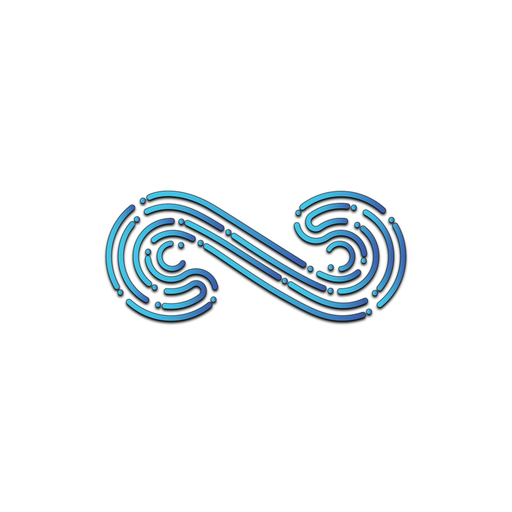Login
After completing the registration steps outlined in the User post page, you won’t need to provide this information again for subsequent logins. Your account details will be securely stored for seamless access to Namirasoft services in the future.
Steps to Log In to Your Namirasoft Account
- Navigate to the Login page of Namirasoft Account.
- Enter your registered email address in the designated field.
- Enter your password in the password field.
- Click on the Login button to access your account.
Steps to Follow If You Forget Your Namirasoft Account Password
If you forget your password, don’t worry – we’ve got you covered:
- Go to the Login page of Namirasoft Account.
- Click on the “Forgot your password?” link below the login fields.
- Follow the on-screen prompts, including entering your registered email address.
- Check your email for a password reset link.
- Click the link and create a new password.
- Use your new password to log in to your Namirasoft Account.
Are You Ready to Start?
Need More Help?
For additional information, please refer to the Related Posts section, where you’ll find detailed explanations of each step, or visit the FAQs section for answers to common questions.
If your question remains unanswered, don’t hesitate to reach out to us directly via our Support page.
Related Posts
FAQs
Find answers to the most common questions about Login.
Get the information you need quickly and easily.
What should I do if I can’t log in to my Namirasoft Account?
Ensure that you are entering the correct email address and password. If you continue to have issues, try resetting your password using the "Forgot Password" feature in the same page to Login to reset your password.
Can I log in using my phone number instead of my email address?
Currently, Namirasoft Account only supports login via your registered email address. We believe email is a more secure method for logging in. Ensure that you use the correct email during the login process.
Can I stay logged in on multiple devices?
Yes, you can log in on multiple devices. However, for security reasons, we recommend logging out of devices you no longer use.