Namirasoft Access
Delegate Access, Stay in Control.
Define and manage who gets access and what they can do, ensuring tasks are completed with full control.
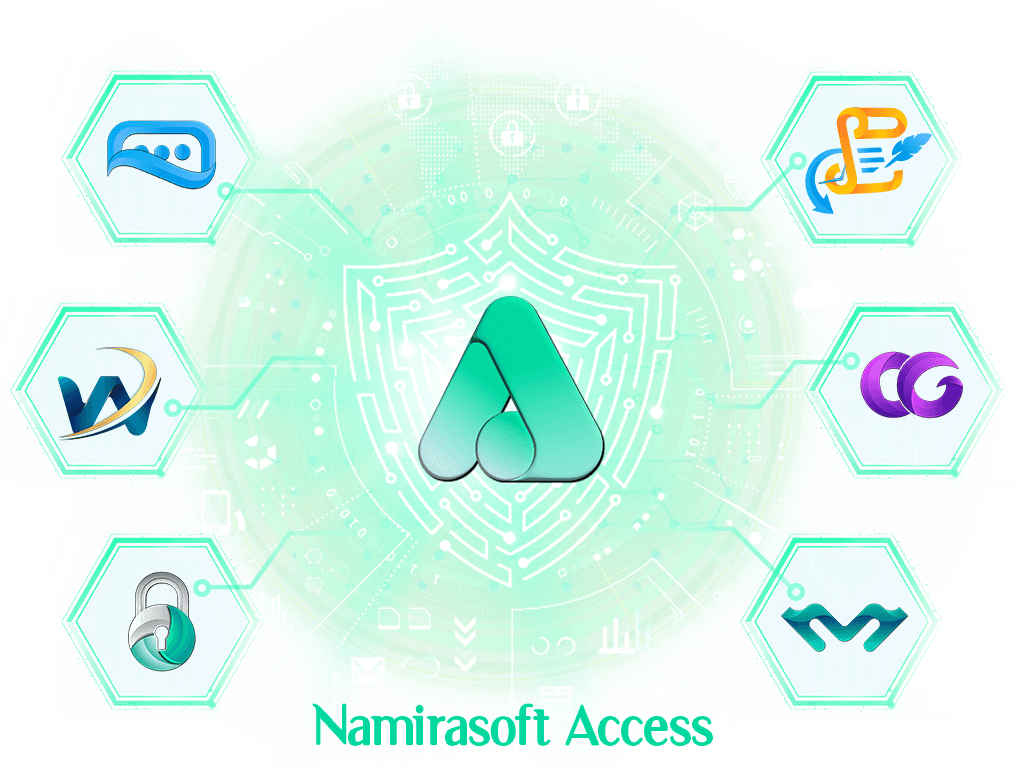
What Is Namirasoft Access?
Namirasoft Access lets you securely manage and assign roles, policies, and permissions to others to Namirasoft products. It offers a secure and flexible way for you to grant specific permissions to others, enabling them to complete tasks on your behalf while maintaining full control over what they can and cannot do.
What Does Namirasoft Access Offer?
- Detailed Control: Define precise roles and policies for every one.
- Flexible Permissions: Tailor permissions to suit your needs, from basic user roles to advanced administrative controls.
- Easy Management: Modify or revoke access at any time with just a few clicks.
How It Works
- Set Policies: Policies are the specific tasks and actions the person can perform. You can define tasks by product, entity, resource ID, or any specific action.
- Define Roles: Create and assign roles, such as user, manager, or developer, based on the level of access or responsibility you want to delegate.
- Assign Permissions: Once roles and policies are defined, set the exact permissions for the person. This ensures that they only have access to what you allow, linking roles to policies to ensure the right level of access.
With Namirasoft Access, you control who gets access, what tasks they can perform, and how much control they have over your resources.
Need More Help?
For additional information, please visit the FAQs section for answers to common questions.
If your question remains unanswered, don’t hesitate to reach out to us directly via our Support page.
Are You Ready to Start?
FAQs
Find answers to the most common questions about Namirasoft Access.
Get the information you need quickly and easily.
What are policies in Namirasoft Access?
Policies in Namirasoft Access define which specific actions can be performed within your account. They help you control who has access to your resources and what actions they are allowed to take.
What are roles in Namirasoft Access?
Roles represent the position or responsibility you assign to someone, such as user, manager, or developer.
What are permissions?
Permissions determine the actual level of access you're giving the person and define the specific actions that the user can perform. It's the final step after defining roles and policies.
How do I create policies?
To create a policy, navigate to the Policy creation page in Namirasoft Access. Name it and choose related products, actions, entities, etc.
How do I create roles?
To create a role, navigate to the Role creation page in Namirasoft Access. Name it and choose the policy you want the user access to.
How do I create permissions?
To create a permission, navigate to the Outgoing Permission creation page in your Namirasoft Access. Name the permission and choose the policy or role you want the user access to.
Can a user request permission?
No, users cannot request permission in Namirasoft Access. Only the owner can grant or modify access rights.
Can I change policies?
Yes, policies can be modified at any time. Simply navigate to the Policy page, select the policy you wish to change, and adjust its conditions as needed.
Can I change roles?
Yes, roles can be edited. To update a role, go to the Roles page, select the role you want to modify, and adjust its conditions as needed.
Can I change or revoke permissions?
Yes, you can modify or remove permissions at any time through the Namirasoft Access Permission page.
Is there a way to track what actions a user has performed?
Yes, Namirasoft Access provides logs that allow you to track actions performed by users who have been granted access. You can view this in Namirasoft History.
Can multiple users be granted the same permission?
No, you can assign each permission to just one user, but you can assign the same policy to multiple roles or permissions.

