How Log Works
Where Your Logs Come Together
Namirasoft Log collects activity logs from Namirasoft apps or your own systems via API. Logs are sent into your Log Groups, where they’re stored, managed, and accessed in one centralized place.
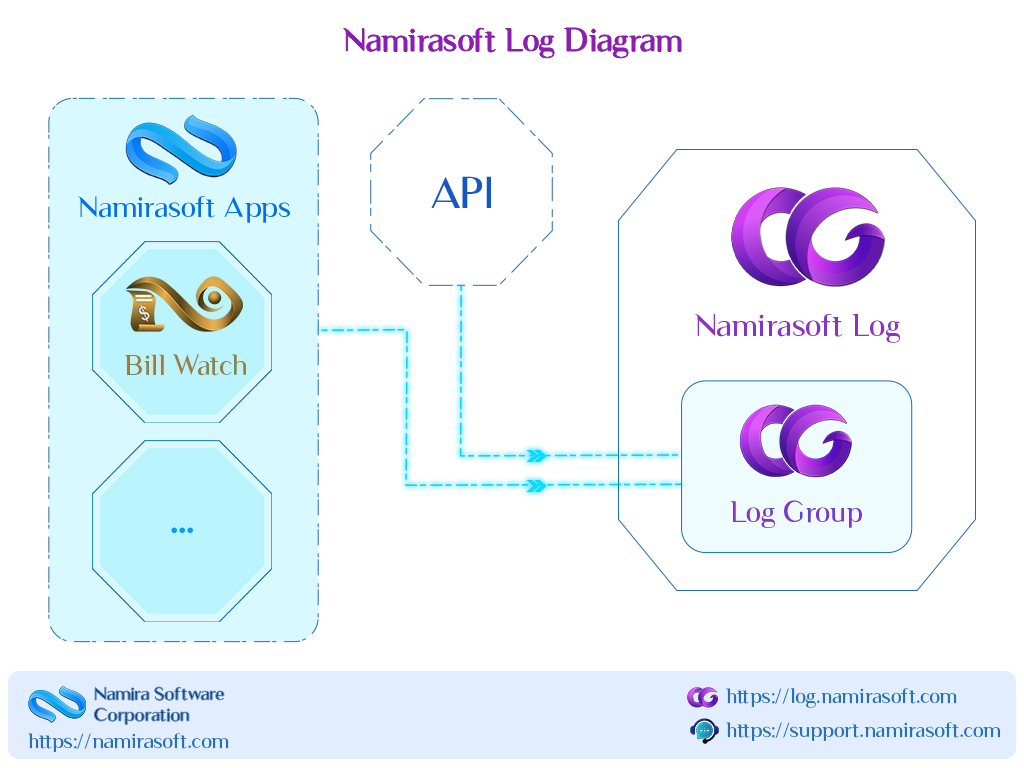

Step 1: Sign Up with Namirasoft Account
Create a Namirasoft Account to access the Namirasoft Log Console and other Namirasoft products. With a single sign-in, you’re ready to start logging.
Step 2: Create a Log Group
In Namirasoft Log Console, create a Log Group by setting its name, retention unit (day, week, month, year), and how long logs should be kept. Your Log Group is now ready to receive logs!
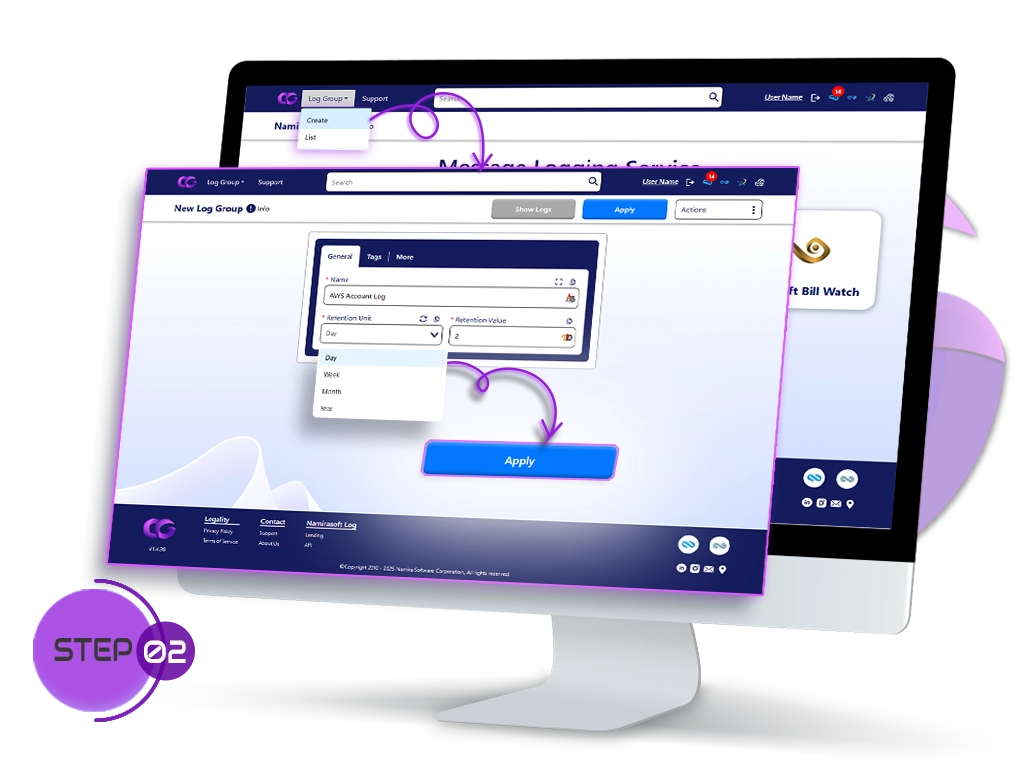

Step 3: Connect Namirasoft Apps or Your Own Applications via API
Link supported Namirasoft apps, like Namirasoft Bill Watch, to your Log Group, or connect your own applications or backend services using the API or CLI. Once connected, logs will flow automatically into your selected Log Group.
Step 4: View and Track Your Logs with Ease
You can easily access detailed logs in the Namirasoft Log Console by selecting a Log Group and clicking Show Logs. All recorded activities will be listed there, available to review as long as they fall within the retention period you’ve set.
In addition, when your Log Group is linked to a supported Namirasoft app, like Namirasoft Bill Watch, that app can send important log alerts through Namirasoft Notification Sender, so you receive notifications on your preferred channel, whether it’s SMS, Email, Telegram, or Slack.
You can learn more about how Namirasoft Bill Watch and Namirasoft Notification Sender work in their dedicated guides.

Stay in Control of Your Logs
With Namirasoft Log, you have a reliable place to collect, monitor, and access logs;
whether for analysis, troubleshooting, or staying updated on key activities across your systems.
Ready to Take Control of Your Logs?
Sign up for Namirasoft Log and keep every activity in sight effortlessly.
How It Works FAQs
Answers to common questions about how to get started and use Namirasoft Log.
1. How does Namirasoft Log collect my logs?
Namirasoft Log collects activity logs from supported Namirasoft apps and any external apps you connect through the API or CLI. Once connected, logs are sent to your configured Log Group, where they are stored securely and can be accessed at any time within the set retention period.
2. Can I connect my own applications or backend systems to Namirasoft Log?
Yes. Namirasoft Log offers a robust API and CLI that allow you to send logs from your own applications, backend services, or systems. By integrating with our logging API, you can centralize monitoring of both Namirasoft apps and your custom solutions within the same Log Groups. You can view the Integrations page for details.
3. How long are my logs stored in Namirasoft Log?
The storage duration of your logs depends on the retention settings you configure for each Log Group. You define both the retention unit (day, week, month, or year) and the retention value. Logs remain accessible in the Namirasoft Log Console until the retention period ends.
4. How can I view the logs stored in my Log Group?
You can view your logs at any time in the Namirasoft Log Console by selecting a Log Group and clicking Show Logs. This displays all recorded activities available within the retention window you’ve set.
5. Will I get notified when important logs are recorded?
If you’ve connected your Log Group to a supported Namirasoft app, like Namirasoft Bill Watch, that app can trigger notifications through Namirasoft Notification Sender. This allows you to receive important log alerts via SMS, Email, Telegram, or Slack, helping you stay informed without constantly checking the console.

