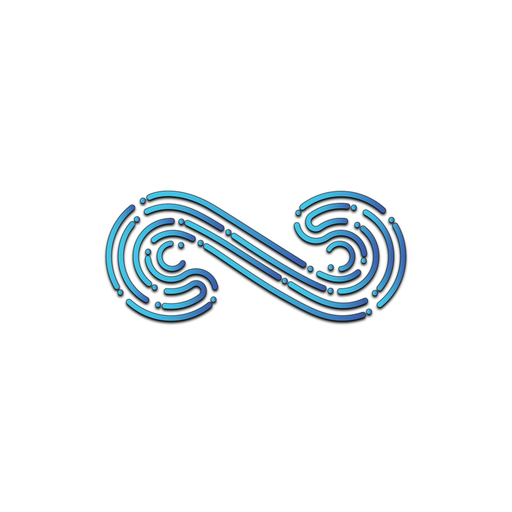Service Session
The Service Session section of Namirasoft Account is where security meets convenience. Service Sessions play a crucial role in providing secure access to your service users, ensuring that your data remains protected while you enjoy the benefits of enhanced functionality and connectivity.
On the Service Session page, users are provided with invaluable insights and control over the service sessions they have generated and assigned to the service users.
What Is a Service Session?
In our platform, a service session is a unique identifier or cryptographic key that grants access to specific resources or services, service users. Service Sessions are typically used to authenticate users, authorize actions, and facilitate secure communication between different components of our platform and external entities.
Steps to Generate a Service Session in Your Namirasoft Account
- Navigate to the New Service Session Page:
- Go to the New Service Session page in your Namirasoft Account.
- Create a New Service Session:
- Provide a name for the service session.
- Assign the service session to the service user you want it to be linked with.
- Copy the Generated Service Session:
- Once the session is generated, copy the service session details immediately.
- Note: You will not be able to retrieve the service session information once you leave the page.
Steps to Delete a Service Session From Your Namirasoft Account
- Access the Service Session Page: Go to the Service Session page in your Namirasoft Account.
- Select the Service Session to Remove: Find the service session you wish to remove from the list.
- Delete the Service Session: In the Action Menu drop-down for that session, click the “Delete” option to terminate access and remove the session.
- Monitor Regularly: Continuously review and monitor your service sessions to detect any suspicious activity or unnecessary sessions.
By managing your service sessions effectively, you can maintain a high level of security and ensure the proper functioning of your Namirasoft Account.
Advantages
- Enhanced Security: Service Sessions provide an additional layer of security by granting controlled access to service users, reducing the risk of unauthorized access.
- Granular Control: Users have full control over the sessions they generate.
- Improved Connectivity: Service Sessions allow seamless connectivity between service users and the platform, ensuring that your services are functional and efficient while maintaining data integrity.
Are You Ready to Start?
Need More Help?
For additional information, please refer to the Related Posts section, where you’ll find detailed explanations of each step, or visit the FAQs section for answers to common questions.
If your question remains unanswered, don’t hesitate to reach out to us directly via our Support page.
Related Posts
FAQs
Find answers to the most common questions about Service Session.
Get the information you need quickly and easily.
Can I recover a service session after leaving the generation page?
No, once you leave the service session generation page, the session information cannot be retrieved. Be sure to copy and save the session details before exiting the page.
How can I ensure the security of my service sessions?
Regularly monitor your active service sessions and immediately delete any that seem suspicious or are no longer needed. This helps protect your account from unauthorized access.
Can I assign multiple service sessions to the same service user?
Yes, you can create and assign multiple service sessions to the same service user, depending on your needs.
What happens when I delete a service session?
Deleting a service session immediately terminates the session, preventing further access to your Namirasoft Account by the associated service user.
How often should I review my service sessions?
It is recommended to review your service sessions regularly, especially if you notice unusual activity or if your account is accessed from different devices.