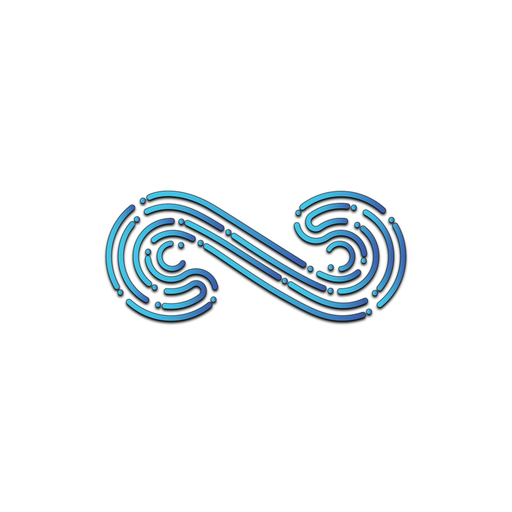Service User
The Service User section of Namirasoft Account is where you can manage machines, software, applications or other service users, other than human, created within our platform.
On the Service User page, users are provided with invaluable insights and control over the service users they have added to their account.
What Is a Service User?
A Service User in our platform represents a machine, software, application, etc. created by a user to perform specific tasks or integrations within their Namirasoft Account.
Service Users empower users to automate tasks, workflows, and integrations within their Namirasoft Account, enabling streamlined operations, enhanced efficiency, and improved reliability of service interactions. By leveraging Service Users, users can unlock the full potential of automation, scale their service offerings, and drive business growth in today’s fast-paced digital landscape.
Steps to Add a New Service User to Your Namirasoft Account
- Navigate to the New Service User page.
- Name the service user and add it to your account.
- After adding, go to the New Service Session page.
- Generate a service session for the new service user to enable its functionality within the account.
Steps to Delete a Service User From Your Namirasoft Account
If you no longer use a specific service user or suspect unauthorized access, removing them from your Namirasoft Account is straightforward:
- Go to the Service User page.
- Select the service user you want to remove.
- Click the Delete option from the “Action Menu” drop-down.
- Regularly monitor your service user list for any suspicious or unnecessary users and remove them as needed.
When to Add a Service User in Your Namirasoft Account
You should add a service user in Namirasoft Account when:
- Automation Is Needed: If you require automated systems, like machines or software applications, to interact with Namirasoft Account.
- System Integration: When external software, applications, or devices need access to your account for data exchange or reporting.
- Resource Monitoring: When you want to keep track of and control various service users (non-human), ensuring their operations are running smoothly.
Advantages
- Improved Efficiency: Service Users allow you to automate tasks, increasing overall efficiency.
- Seamless Integration: By adding Service Users, you can integrate external systems (like software or machines), expanding the functionality.
- Centralized Management: You can monitor and control all connected non-human service users from one place, ensuring operational consistency and oversight.
Are You Ready to Start?
Need More Help?
For additional information, please refer to the Related Posts section, where you’ll find detailed explanations of each step, or visit the FAQs section for answers to common questions.
If your question remains unanswered, don’t hesitate to reach out to us directly via our Support page.
Related Posts
FAQs
Find answers to the most common questions about Service User.
Get the information you need quickly and easily.
How many service users can I add to my account?
There is no set limit on the number of service users you can add to your Namirasoft Account. However, the number may be subject to your account plan or usage needs.
What happens if I delete a service user?
Once a service user is deleted, it can no longer access or utilize any services associated with your Namirasoft Account. Any ongoing sessions tied to the service user will be terminated.
Can I assign multiple service sessions to the same service user?
Yes, you can generate multiple service sessions for a single service user, allowing it to access different functionalities or services simultaneously.
How do I ensure that my service users are secure?
Regularly monitor your list of service users and delete any that are no longer necessary. You should also periodically review service session activity.
Can I restore a deleted service user?
No, once a service user is deleted, it cannot be restored. You will need to create a new service user if needed.