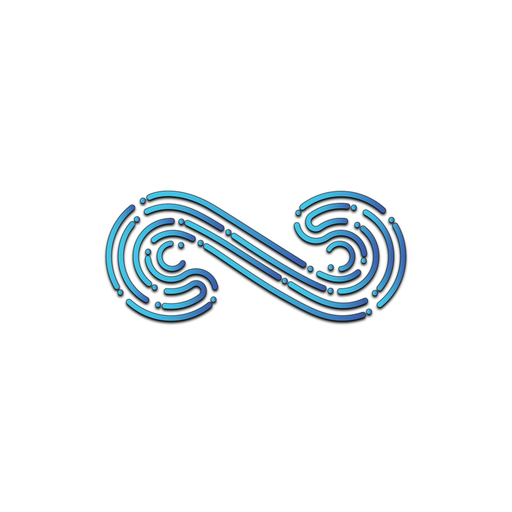Change Password
At Namirasoft Account, whether you’re looking to update your existing password for security reasons or simply want to refresh it, we offer a seamless and straightforward process for changing your password in the Change Password page.
Steps to Change Your Namirasoft Account Password
To change your password:
- Go to the Change Password Page: Log in to your Namirasoft Account, then navigate to the Change Password page.
- Enter Current Password: You will first be asked to enter your existing password to confirm your identity.
- Create a New Password: Enter your desired new password, ensuring it is strong by including a mix of numbers, uppercase and lowercase letters, and special characters.
- Confirm New Password: Re-enter the new password in the confirmation field to ensure accuracy.
- Save Changes: Click “Save” or “Submit” to finalize your new password. Your account will now use the updated password.
- Log Out on All Devices: For security, consider logging out of all devices after the password change. You will need to log in with your new password.
By following these steps, your password will be updated securely, protecting your account from unauthorized access.
When to Change Your Password
You should change your password regularly for security reasons, especially if you suspect any unauthorized access to your account. By regularly updating your password and following best practices for password security, you can minimize the risk of your account being compromised and ensure the safety of your personal information and data.
Advantages
- Enhanced Security: Regularly changing your password helps protect your account from unauthorized access, especially after a potential security breach.
- Protection from Vulnerabilities: Updating your password reduces the risk of it being compromised if your old password was weak.
- Peace of Mind: Changing your password frequently can give you confidence that your account is secure.
Are You Ready to Start?
Need More Help?
For additional information, please refer to the Related Posts section, where you’ll find detailed explanations of each step, or visit the FAQs section for answers to common questions.
If your question remains unanswered, don’t hesitate to reach out to us directly via our Support page.
Related Posts
FAQs
Find answers to the most common questions about Change Password.
Get the information you need quickly and easily.
How often should I change my Namirasoft Account password?
It's recommended to change your password every few months to enhance account security.
What if I forget my current password?
If you forget your current password, you can reset it by clicking the "Forgot your password?" link on the Login page.
What makes a strong password?
A strong password should include a combination of numbers, uppercase and lowercase letters, and special characters. Avoid using easily guessable information like birthdays or common words.
Can I reuse an old password?
For security reasons, it's best to avoid reusing old passwords. Create a unique password each time you change it.
What should I do if I suspect my password has been compromised?
Immediately change your password and review your account activity for any suspicious actions.
Will I be logged out on all devices after changing my password?
Changing your password won’t automatically log you out of all devices, but it’s a good idea to manually log out from other devices for extra security.