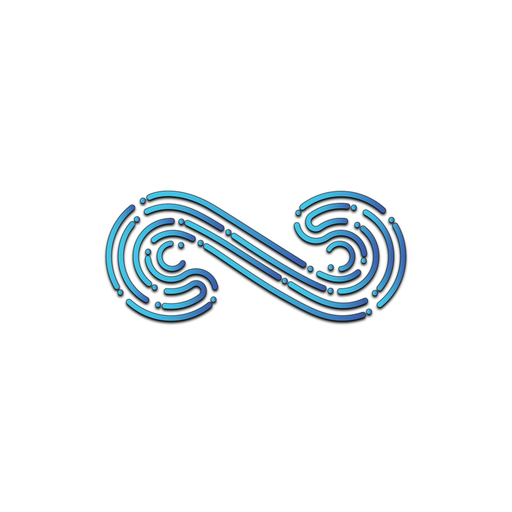Forgot Password
If you find yourself unable to recall your password, don’t worry – we’ve got you covered. Forgot your password? link in the Namirasoft Account Login page allows you to request a new password.
Steps to Follow If You Forget Your Namirasoft Account Password
Reset your password:
- Go to the Login Page: Navigate to the Namirasoft Account Login page.
- Click on “Forgot your password?”: Look for and click the “Forgot your password?” link below the login fields.
- Enter Your Email Address: On the next screen, enter the email address associated with your Namirasoft Account.
- Submit the Request: After entering your email, click the request button.
- Check Your Email and Follow the Instructions: You will receive an email with a link or instructions to reset your password. Follow the provided steps, and click on the reset link.
- Set a New Password: Create a new password and confirm it.
- Login with the New Password: After resetting your password, return to the login page and use your new password to access your account.
Are You Ready to Start?
Need More Help?
For additional information, please refer to the Related Posts section, where you’ll find detailed explanations of each step, or visit the FAQs section for answers to common questions.
If your question remains unanswered, don’t hesitate to reach out to us directly via our Support page.
Related Posts
FAQs
Find answers to the most common questions about Forgot Password.
Get the information you need quickly and easily.
What should I do if I don’t receive the password reset email?
If you don’t see the reset email in your inbox, check your spam or junk folder. If it's not there, ensure you entered the correct email associated with your Namirasoft Account, then try again or contact our support team for assistance.
How long does it take to receive the password reset email?
You should receive the password reset email within a few minutes. If it takes longer, check your spam folder or ensure you entered the correct email address.
Can I use the same password after resetting it?
Yes, you can reuse the same password, but we recommend creating a strong, new password for better security.
Is there a limit to how many times I can request a password reset?
No, there is no limit to the number of times you can request a password reset, but frequent requests may indicate a security issue. If you're having trouble, contact our support team for help.
Will I be logged out of all devices after resetting my password?
Yes, after resetting your password, you will be logged out of all devices for security reasons. You will need to log in again with your new password.
What if the password reset link expires?
Password reset links are time-sensitive. If your link expires, you can simply request a new one by repeating the password reset process.