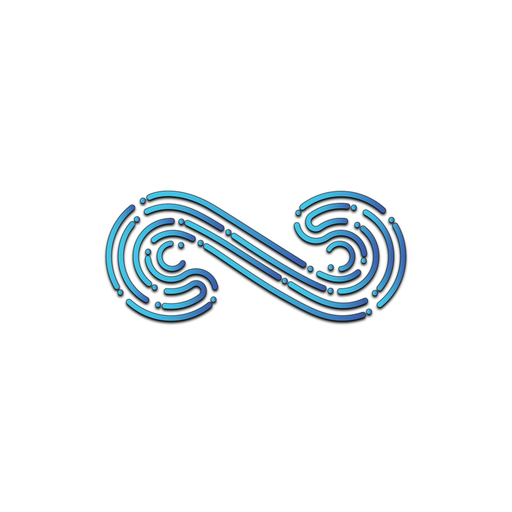Profile
In Namirasoft Account, you can modify or update the personal information you entered during the registration process directly on the Profile page, ensuring your account information stays accurate and up-to-date.
Steps to Edit Your Personal Information in Namirasoft Account
- Log in to Your Namirasoft Account: Use your credentials to access your account.
- Navigate to the Profile Page: Go to the Profile page, where your personal information is displayed.
- Select the Information to Edit and Make Changes: Click on the field you want to update (e.g., first name, last name, email address, or phone number). Update the selected fields with the correct information.
- Save Your Updates: Ensure all changes are saved to keep your account information current.
- Confirm Notifications: Keeping your contact details up to date ensures you receive important notifications and communications from Namirasoft Account.
When to Edit the Data You Entered During the Registration Process
You should edit your registration information whenever any of the details you provided change. Keeping your account up-to-date ensures accuracy and proper functionality within the service.
Advantages
- Accuracy: Keeping your registration information updated ensures that your account reflects the most accurate details, helping maintain the reliability of your profile.
- Service Access: Up-to-date information helps avoid issues with accessing features or services that depend on your correct data.
- Effective Communication: Ensures you receive important notifications and updates in a timely manner, such as account changes or service alerts.
Are You Ready to Start?
Need More Help?
For additional information, please refer to the Related Posts section, where you’ll find detailed explanations of each step, or visit the FAQs section for answers to common questions.
If your question remains unanswered, don’t hesitate to reach out to us directly via our Support page.
Related Posts
FAQs
Find answers to the most common questions about Profile.
Get the information you need quickly and easily.
Can I change my email address?
Yes, you can update your email address on the Profile page by editing the email field and saving the changes.
What happens if I don’t update my contact information?
If you don’t keep your contact information current, you might miss important notifications or updates from Namirasoft Account.
Is there a limit to how often I can update my information?
No, you can update your information as often as needed to ensure accuracy.
Will I receive a confirmation after updating my details?
Yes, once you update your details, you should receive notifications or emails.
Can I change my password on the Profile page?
No, password changes are managed separately through the "Change Password" page.
Is my personal information secure after I update it?
Yes, Namirasoft Account uses robust security measures to protect your personal information.